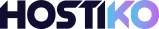ESET CyberSecurity Pro (Mac)
Introduction
Frequently Asked Questions
Antivirus & Internet Security software is a program designed to protect your computer or mobile device against malicious software, viruses, spyware, and other online threats. It provides a comprehensive defense against cyber attacks and helps keep your devices and personal information safe.
Without Antivirus & Internet Security software, your computer or mobile device is vulnerable to online threats, including malware, viruses, phishing attacks, and identity theft. Antivirus & Internet Security software provides a layer of protection against these threats, helping to keep your devices and personal information safe.
Yes, many Antivirus & Internet Security software solutions support multiple devices, including computers, laptops, mobile devices, and tablets. You can purchase a license for multiple devices, depending on the plan you choose.
es, Antivirus & Internet Security software is designed to be user-friendly and easy to use. Most software solutions have a simple interface that allows you to scan your devices, set up automatic updates, and adjust settings to fit your needs.
When choosing Antivirus & Internet Security software, look for features such as antivirus and malware protection, firewall protection, anti-phishing protection, automatic updates, and parental controls. These features work together to provide comprehensive protection against a wide range of online threats.
While Antivirus & Internet Security software can provide a high level of protection against online threats, it’s important to remember that no software can guarantee 100% protection. It’s still important to practice safe online habits, such as avoiding suspicious links and downloads and using strong passwords.
If you suspect that your device has been infected with malware, immediately run a virus scan using your Antivirus & Internet Security software. If the scan detects malware, follow the instructions provided by the software to remove it. If you are unsure how to proceed, contact the software provider’s customer support team for assistance.