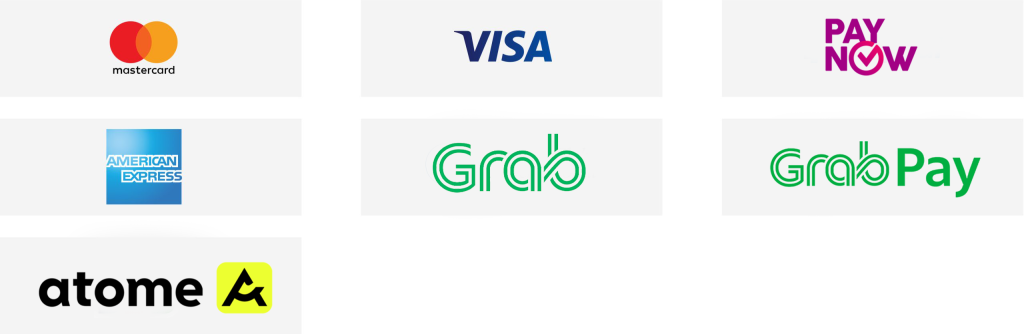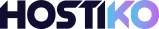Windows Operating System
Efficient and Reliable Windows OS Services
We provide a wide range of Windows Operating System services that are tailored to meet the specific needs of our clients. Our team of certified professionals is dedicated to providing efficient and reliable services that ensure your Windows OS is running smoothly and efficiently.
Our Windows Operating System services include:
Installation and Configuration: We offer installation and configuration services for all versions of Windows OS, including Windows 10, Windows 11, and Windows Server. Our team ensures that the installation and configuration process is smooth, hassle-free, and meets your specific needs.
Upgrades and Updates: Our team ensures that your Windows OS is up to date with the latest security patches and updates, which helps to protect your computer from vulnerabilities and threats. We also provide upgrade services, so you can upgrade your Windows OS to the latest version seamlessly.
Troubleshooting and Technical Support: We offer troubleshooting and technical support services for Windows OS. Our team of experts can diagnose and resolve any technical issues that may be affecting your Windows OS, ensuring that your system is running efficiently.
Security and Antivirus: We provide security and antivirus services to protect your Windows OS from malware, viruses, and other threats. Our team ensures that your system is equipped with the latest security features and antivirus software, providing you with peace of mind.
Backup and Recovery: Our team offers backup and recovery services to ensure that your data is safe and recoverable in the event of a system failure or disaster. We also provide data migration services, so you can transfer your data from one system to another without losing any important files.
PRICING PLAN
Choose the Best Plan to Grow Your Business
Windows 11 Home 64Bit
As Low as
- Windows 11 Home 64-bit is the latest version of Microsoft's operating system for home users
- Includes new features such as a redesigned Start menu, a new Taskbar, improved virtual desktops, and the ability to run Android apps directly on your PC
- User-friendly and easy to navigate
- Intuitive controls and a clean, modern interface
- Includes a range of security features
- Facial recognition or fingerprint scanning, and Windows Defender
- Includes parental controls
- 24x7 Support
Windows 11 Professional 64bit
As Low as
- Windows 11 Home 64-bit is the latest version of Microsoft's operating system for home users
- Intuitive controls and a clean, modern interface
- Includes parental controls
- Can be joined to a corporate or enterprise domain, which allows users to access network resources and services
- Includes BitLocker, which provides full-disk encryption to protect data stored on the device
- Includes Hyper-V, which allows users to create and run virtual machines on their device
- 24x7 Support
Windows 10 Home
As Low as
- At least 1 GB of RAM for 32-bit or 2 GB of RAM for 64-bit, and a DirectX 9 or later graphics card with a WDDM 1.0 driver.
- Includes Cortana, a digital assistant that can help users manage their schedules, search the web, and perform a range of other tasks
- Includes Microsoft Edge, a fast and secure web browse
- Includes Windows Hello, a biometric authentication system that allows users to log in using facial recognition, fingerprint scanning, or a PIN
- A quick access to notifications and settings
- 24x7 Support
Windows 10 Profesional 64 Bit
As Low as
- A 64-bit version of Windows 10, which means it can handle more memory and can run more demanding software applications than its 32-bit counterpart.
- Windows 10 Pro includes features such as advanced security and management capabilities
- It also supports virtualization and includes the Hyper-V hypervisor
- It also includes a number of built-in apps and utilities, such as the Windows Store, Photos, and Xbox
- Includes the Action Center, which provides quick access to notifications and settings
- 24x7 Support
Minimum system requirements for Windows 11
System requirements and information on how some PCs might be able to update or change settings to meet the requirements.
| Processor: | 1 gigahertz (GHz) or faster with 2 or more cores on a compatible 64-bit processor or System on a Chip (SoC). |
|---|---|
| Memory: | 4 GB RAM. |
| Storage: | 64 GB or larger storage device. |
| System firmware: | UEFI, Secure Boot capable. Check here for information on how your PC might be able to meet this requirement. |
| TPM: | Trusted Platform Module (TPM) version 2.0. Check here for instructions on how your PC might be enabled to meet this requirement. |
|---|---|
| Graphics card: | Compatible with DirectX 12 or later with WDDM 2.0 driver. |
| Display Resolution: | High definition (720p) display that is greater than 9” diagonally, 8 bits per colour channel. |
| Internet connection: | Microsoft account and internet connectivity required for set-up for Windows 11 Home and for Windows 11 Pro for personal use. |
Why Choose Us for Your Windows OS Needs
We understand that your Windows Operating System is an essential component of your business or personal life. That’s why we offer a wide range of efficient and reliable Windows OS services to meet the specific needs of our clients. Here are some reasons why you should choose us for your Windows Operating System needs:

Everything You Need
Certified Professionals
Our team of certified professionals has years of experience in providing Windows OS services to clients. We have the necessary skills and expertise to ensure that your Windows OS is running smoothly and efficiently.
Customized Services
We offer customized Windows OS services that are tailored to meet the specific needs of our clients. We work closely with our clients to understand their requirements and provide solutions that meet their needs.
Quality Assurance
We are committed to providing high-quality Windows OS services that meet the industry standards. Our team of professionals ensures that the services we provide are of the highest quality and meet your specific needs.
24/7 Support
We offer 24/7 support to our clients, ensuring that any technical issues are resolved in a timely manner. Our team is always available to provide technical support and troubleshooting services.

Competitive Pricing
We offer competitive pricing for our Windows OS services, ensuring that our clients get the best value for their money. We believe in providing affordable services without compromising on quality.
Customer Satisfaction
We are committed to ensuring that our clients are satisfied with the services we provide. We work closely with our clients to understand their needs and provide solutions that meet their expectations.
FAQs
| Processor: | 1 gigahertz (GHz) or faster with 2 or more cores on a compatible 64-bit processor or System on a Chip (SoC). |
|---|---|
| Memory: | 4 GB RAM. |
| Storage: | 64 GB or larger storage device. |
| System firmware: | UEFI, Secure Boot capable. Check here for information on how your PC might be able to meet this requirement. |
| TPM: | Trusted Platform Module (TPM) version 2.0. Check here for instructions on how your PC might be enabled to meet this requirement. |
|---|---|
| Graphics card: | Compatible with DirectX 12 or later with WDDM 2.0 driver. |
| Display Resolution: | High definition (720p) display that is greater than 9” diagonally, 8 bits per colour channel. |
| Internet connection: | Microsoft account and internet connectivity required for set-up for Windows 11 Home and for Windows 11 Pro for personal use. |
Yes. After you have installed the Windows 11 upgrade, there is a 10-day period where you can move back to Windows 10 while keeping files and data that you brought along with you. To go back to Windows 10, select Start> Settings> System> Recovery> Go back. After the 10-day period is over, you will need to back up your data and do a “clean install” to move back to Windows 10.
We are always here to support
CloudSpace
24/7 Support
Our Payment Methods