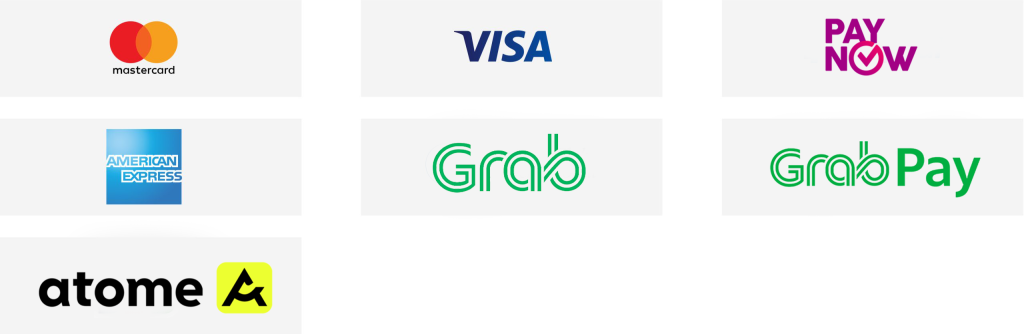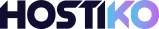Antivirus & Internet Security
Protecting Your Devices from Online Threats
In today’s digital age, protecting your devices from online threats is more important than ever. Hackers and cybercriminals are constantly finding new ways to exploit vulnerabilities in your system, putting your personal information and data at risk. This is where antivirus and internet security software comes in.
What is Antivirus & Internet Security?
What is Antivirus & Internet Security?
Antivirus and internet security software is a suite of tools designed to protect your computer, laptop, or mobile device from various online threats. It includes features such as antivirus, anti-malware, firewall, anti-spam, and parental controls, among others. These tools work together to keep your devices and personal information safe from cybercriminals.
Why Do You Need Antivirus & Internet Security?
Without proper protection, your devices are vulnerable to cyber threats such as viruses, malware, phishing attacks, and identity theft. Antivirus and internet security software provides comprehensive protection against these threats, giving you peace of mind while browsing the internet.
Key Features of Antivirus & Internet Security
Here are some of the key features that you can expect from a good antivirus and internet security suite:
Antivirus: This is the core component of any antivirus and internet security suite. It scans your device for viruses, malware, and other malicious software, and removes them if detected.
Firewall: A firewall is a software that monitors incoming and outgoing network traffic and blocks any suspicious activity. It acts as a barrier between your device and the internet, preventing unauthorized access.
Anti-Malware: Anti-malware tools are designed to detect and remove malware from your device. Malware includes viruses, Trojans, worms, and other malicious software that can harm your system.
Anti-Spam: Anti-spam filters unwanted emails and prevents phishing attacks. Phishing is a type of online fraud where cybercriminals trick you into giving away your personal information.
Parental Controls: Parental controls allow you to monitor and control your child’s online activity. You can set restrictions on websites, applications, and other content that may be inappropriate for children.

ESET Advanced Security (Windows)
- Advanced protection for Windows-based devices against various online threats.
- Real-time antivirus
- Anti-malware protection
- Advanced ransomware protection
- Network attack protection
- Multi-Layered security for online banking and shopping.

ESET Cyber Security Pro (MAC):
- Advanced cybersecurity solution for Mac devices
- Provides comprehensive protection against various online threats
- Real-time antivirus protection
- Anti-malware protection
- Anti-phishing protection
- Firewall protection
- Email security
- Proactive protection against new and emerging threats

ESET Mobile Security
- Mobile security app designed to protect Android devices from a variety of online threats, including malware, phishing, and ransomware
- Real-time protection
- Anti-phishing
- Anti-theft
- App scanning features
- User-friendly interface
- Low system impact
- Effective tool for securing your mobile device
- 24x7 Support

ESET NOD 32 Antivirus
- Antivirus and anti-malware software
- Advanced protection against various online threats
- Real-time scanning
- Malware protection
- Proactive detection of new and emerging threats
- Device control
- Cloud-powered scanning
- User-friendly interface and low system impact.

McAfee Internet Security
(1 year)
- Comprehensive cybersecurity solution
- Provides robust protection for your devices and online activities
- As a trusted name in the industry
- Range of security features and tools to safeguard your digital life against various threats
- Advanced antivirus technology to detect and block malware viruses, ransomware, spyware, and other malicious software

McAfee Internet Security
(3 years)
- 3 Years License
- Advanced protection against various online threats
- Antivirus
- Anti-malware protection
- Firewall protection
- Anti-phishing protection
- Safe browsing
- Additionally, McAfee Internet Security offers advanced features such as parental controls, identity theft protection, and performance optimization tools

Norton 360 Standard 2023
- Comprehensive set of security features
- Protect your computer or mobile device from various online threats
- Norton 360 Standard is a comprehensive antivirus and security software developed by NortonLifeLock
- It is designed to protect your computer or mobile device from various online threats, such as malware, viruses, spyware, and phishing attacks.

Norton 360 Premium 2023
(1 Year 5 Devices):
- Provide advanced protection and privacy features to keep you and your family safe online
- All-in-one security suite
- Advanced protection for your computer or mobile device

Norton 360 Premium 2023
1-Year 10device
- Provide advanced protection and privacy features to keep you and your family safe online
- All-in-one security suite
- Advanced protection for your computer or mobile device

Trend Micro Internet Security 2023:
(1 year 1 Device)
- Comprehensive set of security features
- Anti-virus protection
- Anti-spyware protection
- Firewall protection
- Email protection
- Parental controls
- Identity theft protection
- Web security
- The software also includes a range of advanced features such as protection against ransomware, phishing scams, and online banking fraud. Compatible with Windows, Mac, and mobile devices
- Protect multiple devices with a single license
- The software is easy to use
- Provides an intuitive interface that enables users to quickly and easily access all of its features.
Why Choose Us
At CloudSpace we understand the importance of keeping your devices and personal information safe from cyber threats. That’s why we offer a comprehensive antivirus and internet security solution that provides complete protection for your devices. Here are some reasons why you should choose our antivirus and internet security solution:
Privacy Protection
Our antivirus and internet security solution also includes features to protect your online privacy. This includes blocking tracking cookies, preventing online tracking, and securing your online transactions.
Customizable Settings
Our software includes customizable settings that allow you to tailor the level of protection to your specific needs. You can adjust settings such as scan schedules, notifications, and more to ensure that our software works seamlessly with your devices and lifestyle.


Everything You Need
Advanced Protection
Our antivirus and internet security software provides advanced protection against a wide range of cyber threats, including viruses, malware, spyware, ransomware, and phishing attacks. We use the latest technology to ensure that your devices are always protected.
Easy to Use
Our software has a user-friendly interface that is easy to navigate and use. You don't need to be a tech expert to use our software.
Multiple Device Support
Our antivirus and internet security solution supports multiple devices, including PCs, Macs, and mobile devices. You can protect all your devices with a single license.
Automatic Updates
Our software automatically updates itself to ensure that you always have the latest protection against new and emerging threats.

Affordable Pricing
We offer affordable pricing plans to fit any budget. You don't have to sacrifice quality for affordability.
Professional Support
Our customer support team is available 24/7 to assist you with any issues or questions you may have.
Frequently Asked Questions
We are always here to support
CloudSpace
24/7 Support
Our Payment Methods