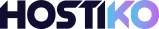Microsoft Products
Microsoft Products
Microsoft Office Home & Business 2021 is a productivity software suite that includes a variety of applications such as Word, Excel, PowerPoint, Outlook, and OneNote. It is designed for users who need to create professional-looking documents, spreadsheets, presentations, and emails for personal or business use.
With Microsoft Word, you can create and edit documents with a range of formatting options, templates, and styles. Excel allows you to create and manage spreadsheets, track expenses, and perform complex calculations. PowerPoint enables you to create professional presentations with animations, transitions, and multimedia elements. Outlook is an email and calendar management program that helps you stay organized and on top of your schedule. OneNote is a note-taking app that lets you capture ideas and information in various formats, including text, images, and audio recordings.
Office Home & Business 2021 is a one-time purchase, which means you pay a one-time fee to get the software and can use it indefinitely. It is available for both Windows and Mac operating systems and is compatible with the latest versions of those platforms.
In summary, Microsoft Office Home & Business 2021 is a comprehensive suite of productivity tools that is ideal for individuals and small businesses who need to create and manage a variety of documents, spreadsheets, presentations, and emails.
Microsoft Office 365 Personal is a subscription-based service that provides access to the latest versions of Microsoft Office applications, including Word, Excel, PowerPoint, Outlook, OneNote, Publisher, and Access. With a personal subscription, you can install the software on one device, either a PC or a Mac.
In addition to the desktop applications, Office 365 Personal also includes online versions of the Office apps, which can be accessed from any device with an internet connection. This allows you to work on your documents, spreadsheets, and presentations from anywhere, as long as you have access to a web browser.
Office 365 Personal also comes with 1 TB of OneDrive cloud storage, which can be used to store and share files across devices. This allows you to access your files from any device with an internet connection, and collaborate with others by sharing files and folders.
Another benefit of Office 365 Personal is that you always have access to the latest version of the software, as updates and new features are included as part of the subscription. This means that you don't have to worry about purchasing new versions of the software every few years.
In summary, Microsoft Office 365 Personal is a subscription-based service that provides access to the latest versions of Microsoft Office applications, along with online versions and 1 TB of cloud storage. It is ideal for individuals who need to use Office applications on one device and want to have the latest features and updates.
Microsoft Office 365 Family is a subscription-based service that provides access to the latest versions of Microsoft Office applications, including Word, Excel, PowerPoint, Outlook, OneNote, Publisher, and Access. With a Family subscription, you can install the software on up to six devices, including PCs, Macs, tablets, and smartphones.
In addition to the desktop applications, Office 365 Family also includes online versions of the Office apps, which can be accessed from any device with an internet connection. This allows you to work on your documents, spreadsheets, and presentations from anywhere, as long as you have access to a web browser.
Office 365 Family also comes with 1 TB of OneDrive cloud storage per user, which can be used to store and share files across devices. This allows each member of your family to access their files from any device with an internet connection, and collaborate with others by sharing files and folders.
Another benefit of Office 365 Family is that you always have access to the latest version of the software, as updates and new features are included as part of the subscription. This means that you don't have to worry about purchasing new versions of the software every few years.
In summary, Microsoft Office 365 Family is a subscription-based service that provides access to the latest versions of Microsoft Office applications, along with online versions and 1 TB of cloud storage per user. It is ideal for families who need to use Office applications on multiple devices and want to have the latest features and updates
Microsoft Office Home & Student 2021 is a productivity software suite that includes a variety of applications such as Word, Excel, PowerPoint, and OneNote. It is designed for users who need to create documents, spreadsheets, and presentations for personal or educational use.
With Microsoft Word, you can create and edit documents with a range of formatting options, templates, and styles. Excel allows you to create and manage spreadsheets, track expenses, and perform basic calculations. PowerPoint enables you to create presentations with animations, transitions, and multimedia elements. OneNote is a note-taking app that lets you capture ideas and information in various formats, including text, images, and audio recordings.
Office Home & Student 2021 is a one-time purchase, which means you pay a one-time fee to get the software and can use it indefinitely. It is available for both Windows and Mac operating systems and is compatible with the latest versions of those platforms.
In summary, Microsoft Office Home & Student 2021 is a comprehensive suite of productivity tools that is ideal for students and individuals who need to create and manage a variety of documents, spreadsheets, and presentations for personal or educational use. It provides essential features and functions for basic productivity needs without the extra features included in the more advanced versions of Microsoft Office.
Windows 11 Home 64-bit is the latest version of Microsoft's operating system for home users. It includes new features such as a redesigned Start menu, a new Taskbar, improved virtual desktops, and the ability to run Android apps directly on your PC. Windows 11 Home is designed to be user-friendly and easy to navigate, with intuitive controls and a clean, modern interface.
Windows 11 Home also includes a range of security features, such as Windows Hello, which allows you to log in using facial recognition or fingerprint scanning, and Windows Defender, which provides real-time protection against viruses, malware, and other threats. Additionally, Windows 11 Home includes parental controls, which allow you to set limits on your children's access to the internet and specific apps.
In terms of system requirements, Windows 11 Home 64-bit requires a compatible processor, at least 4 GB of RAM, and a DirectX 12 compatible graphics card or integrated GPU with a WDDM 2.0 driver. It also requires a display with a resolution of at least 720p, and an internet connection for updates and other features.
Overall, Windows 11 Home 64-bit is a powerful and user-friendly operating system that is designed for home users who want a modern and secure computing experience.
Windows 11 Professional 64-bit is the latest version of Microsoft's operating system for business and professional users. It includes all the features of Windows 11 Home, as well as additional features and capabilities designed to meet the needs of businesses and organizations.
In terms of system requirements, Windows 11 Professional 64-bit requires a compatible processor, at least 4 GB of RAM, and a DirectX 12 compatible graphics card or integrated GPU with a WDDM 2.0 driver. It also requires a display with a resolution of at least 720p, and an internet connection for updates and other features.
Overall, Windows 11 Professional 64-bit is a powerful and secure operating system that is designed for business and professional users who need advanced features and capabilities to manage their devices and networks.
- Some of the key features of Windows 11 Professional include
- Windows 11 Professional can be joined to a corporate or enterprise domain, which allows users to access network resources and services. Domain Join
- Windows 11 Professional includes BitLocker, which provides full-disk encryption to protect data stored on the device. BitLocker
- Windows 11 Professional includes Remote Desktop, which allows users to connect to and control other computers on the network. Remote Desktop
- Windows 11 Professional includes Hyper-V, which allows users to create and run virtual machines on their device. Hyper-V
- Windows 11 Professional includes the Group Policy Management Console, which allows administrators to manage settings and configurations for multiple devices on the network. Group Policy Management
In terms of system requirements, Windows 10 Home requires a compatible processor, at least 1 GB of RAM for 32-bit or 2 GB of RAM for 64-bit, and a DirectX 9 or later graphics card with a WDDM 1.0 driver. It also requires a display with a resolution of at least 800 x 600 pixels.
Overall, Windows 10 Home is a user-friendly operating system that is designed for home users who need a range of features and tools to manage their devices and stay productive.
- Windows 10 Home is an operating system designed for home users, which includes a range of features and tools to help users manage their devices and stay productive. Some of the key features of Windows 10 Home include
- Windows 10 Home includes Cortana, a digital assistant that can help users manage their schedules, search the web, and perform a range of other tasks using voice commands. Cortana
- Windows 10 Home includes Microsoft Edge, a fast and secure web browser that includes features such as reading mode and integration with Cortana. Microsoft Edge
- Windows 10 Home includes Windows Hello, a biometric authentication system that allows users to log in using facial recognition, fingerprint scanning, or a PIN. Windows Hello
- Windows 10 Home includes the Action Center, which provides quick access to notifications and settings. Action Center
- Windows 10 Home includes Continuum, a feature that allows users to switch between desktop and tablet modes depending on the device they are using. Continuum
Windows 10 Pro 64-bit is an operating system developed by Microsoft and is designed for use on personal computers and other computing devices. It is a 64-bit version of Windows 10, which means it can handle more memory and can run more demanding software applications than its 32-bit counterpart.
Windows 10 Pro includes features such as advanced security and management capabilities, as well as remote desktop access and compatibility with Microsoft's cloud-based services. It also supports virtualization and includes the Hyper-V hypervisor, which allows users to run multiple operating systems on a single machine.
Other features of Windows 10 Pro 64-bit include a virtual assistant called Cortana, a new web browser called Microsoft Edge, and the ability to switch between desktop and tablet modes on devices with touchscreens. It also includes a number of built-in apps and utilities, such as the Windows Store, Photos, and Xbox.
Powered by WHMCompleteSolution